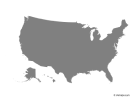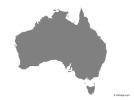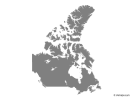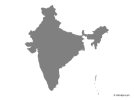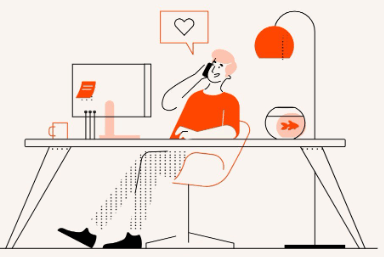Hi my name is Yogesh and Working at Tech byte is full of growth and potential. The team here is very supportive and friendly. I am learning newer things and my capabilities are expanding everyday. I am thankful to MaxMite for providing me this space to evolve.

Posted on


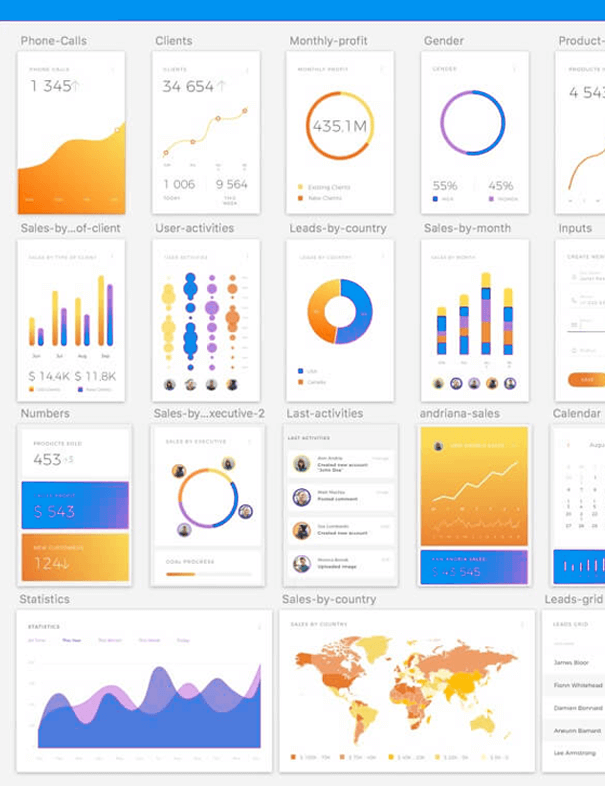
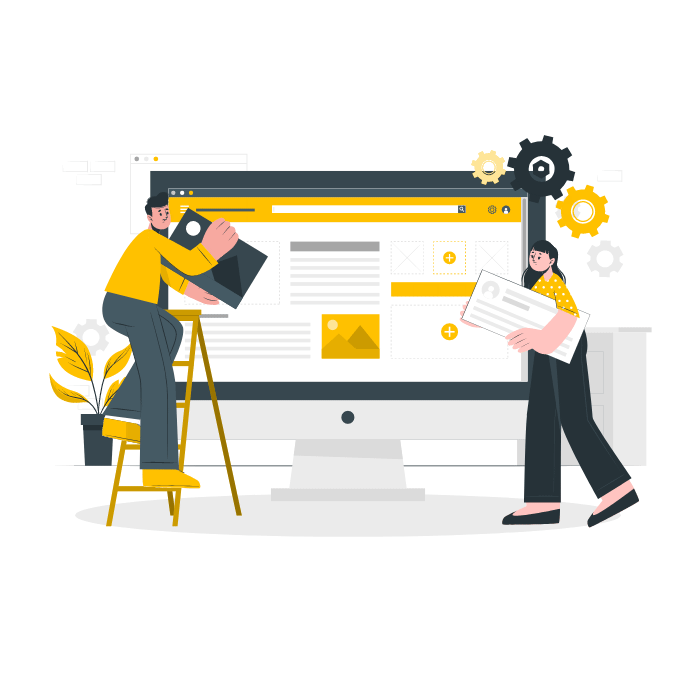


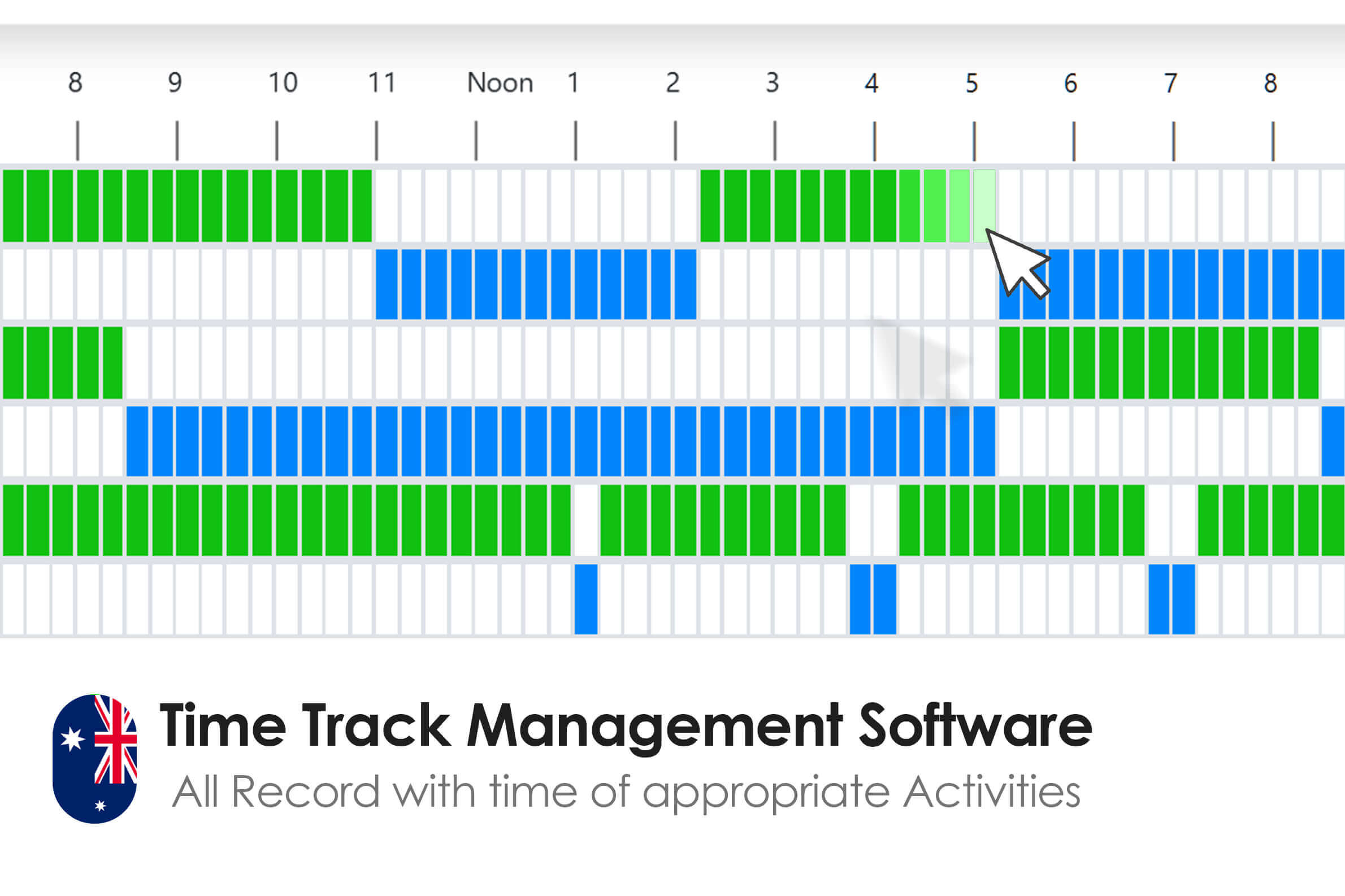
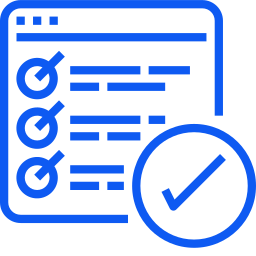
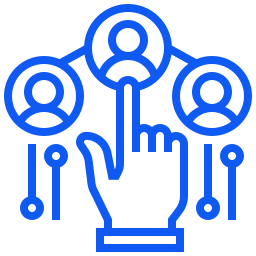
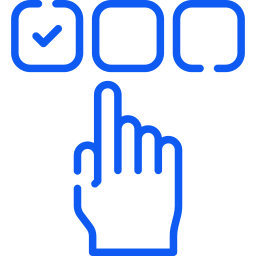
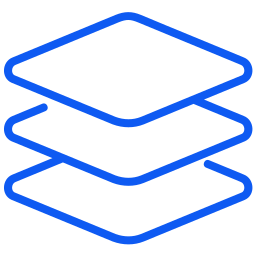





 English
English Arabic (عربي)
Arabic (عربي)